This is part 2 of my mini-series on Artificial Intelligence. You can read part 1 here.
I’ve gotten a couple of questions on Google AI Auto Narration recently, so I wanted to do a deep dive into it.
I have used Google AI Auto Narration for most of the audiobooks I have available. In fact, I only have three audiobooks narrated by a real-life human.
My primary reasons for this? Cost and Accessibility.
The three books I have available with a human narrator cost me nearly $5,000 to produce (combined, not each). I have made approximately $1000 back so far, despite the fact the books have been available for between 1 – 4 years.
Investing in human-narrated audiobooks is no small decision for most authors. However, not having books available in audio format means that readers who need audio versions for a variety of reasons—dyslexia, literacy, time, or simply because they prefer to consume books auditorily—cannot access most books.
In my opinion, using a tool like Google AI splits that difference. It eases accessibility significantly and creates a much better experience than most audio accessibility tools that were available before; however the end quality of the product is not as good as a professional human narrator (though there are plenty of narrators who aren’t great, too). It is also affordable for all authors, whereas human-narration is only affordable to authors who have sizeable investment funds or are making significant profits on their work.
Currently, Google AI Narration is free for authors who publish on GooglePlay.
If you are a Kindle Unlimited author and exclusive to Amazon, this option is not currently available to you. If you are a wide author but have not yet published to GooglePlay, the process is very simple: all you need is your epub file and your cover file. You can click here to go to their partner site.
A nice perk is that once the audiobook has been created on GooglePlay, you can download the files for distribution elsewhere.
Beyond GooglePlay, as far as I’m aware, Kobo is the only distributor who allows AI-Narrated audiobooks published to their platform. You can also distribute them direct, using BookFunnel. Apple is currently developing their own AI audiobook platform, though there are some concerns about it, mainly that they purchased material to train their engine from Findaway Voices that Findaway did not have the right to license. While there are no current audio-specific controversies with Google narration (that I'm aware of), it is possible something unethical is going on behind closed doors at any big tech company.
I’m not going to go into the weeds on the ethical nightmare of big corporations; I’m only mentioning it so you can do research to determine your own comfort level with using these tools.
Creating A Google AI Auto Narrated Book
To create the audiobook, begin by going to the GooglePlay partner dashboard (link here if you don't already have an account), and select either “Add Book” or click on the title of the book you want to convert into an audiobook. If you just published the book, you may have to wait a couple of hours for the book to go live before you can start this process.
(Note: the ebook already has to be published on GooglePlay before you can make it into an audiobook.)
I’m going to walk through the process here with How To Pants A Novel, which I just released, but keep forgetting to tell you about (so expect another email about that soon lol). Here is the link if you want to check it out.
In this example, I’m using the “Add Book” button.
First, it will ask you what kind of product you want to create:
Once you select “Create an auto-narrated audiobook” it will ask which one of your books you want to produce as an audiobook.
Once you have done that, the next page that pops up looks like this:
This is your auto-narration creation page. Here, you will find all the tools you need to format the book to your liking, including voice selection, section organizing, and a text editor where you can add/delete text, adjust for pronunciation, etc.
Make sure you hit "Save" periodically.
Publishing Steps
On the far, far left are the sections indicating the steps of the publishing process. You can see that the page I have open is titled "Audiobook text" and this is where Google automatically sent me—as opposed to sending me to "Book Info" which is how it would happen with an ebook.
The reason for this is because you have to generate the audiobook files before you can do the Book Info & Content sections. The options under Book Info will be auto-filled using the same information as the ebook; Content is where you will add the cover file after you’ve generated the audiobook.
If you’re the type of person who likes to do things in order, this may drive you nuts, so I wanted to warn you in advance.
Narration
There are dozens of narrators to choose from in all different accents. This is a rabbit hole to go down, but it’s definitely fun to listen to them all. However, once you click the down arrow next to "Mike - American male voice", you can filter for accents and gender. I focused on US accents, because that’s where I’m from. There are no races identified for the narrators, but there are voices who sound like they are from different places in the US and have different cultural backgrounds.
You can also have multiple narrators by selecting “Additional characters,” and adding new voices for the new characters. I have done this for some of my fiction novels, when there are dual perspectives.
Sections
These are pulled from your headers in the ebook. You can exclude some sections if you want to, based on what would or would not be included in a typical audiobook. It automatically excludes the title page, copyright page, and table of contents, but you can add them back if you want. I always add an intro section and an outro section, which you can do simply by right clicking in the white space under "Sections" and selecting "add section," and adding text in the giant text box.
Make sure to scroll through all of your sections and review the entire book. There are often chapters left out, or whose headers get mixed in confusingly. In addition, there are often sections at the end which have been automatically excluded.
It’s only a machine, so it messes stuff up sometimes.
Once you’ve reviewed the entire book, selected your narrator, and made sure your sections are organized the way you want them, click save (if you haven’t already), and then click “Create Audiobook” on the bottom right.
If you select "Automatically update this audiobook..." inside the popup, it will improve the quality of the narration every time the foundational software improves. I'm sure there are some risks to this, especially if you had to make a lot of phonetic changes to your text, but I do it, because as far as I can tell, the software is only going to get better and better, and I don't want my projects to sound like they're stuck in 2023.
When you click “Create audiobook” it will take you to the “Pricing” page. From here, you can go back to the “Content” and “Book Info” page to double check everything is the way you want it and also upload your cover file.
Under “Book Info”--> “Settings, you will find the spot where you can offer a sample for potential listeners:
One thing to note here is that you don’t have to publish right away. If you wait, you will get an email at some point letting you know that the audiobook files are complete. At this stage, you can download them and listen to them on another device if you want to. You can also listen in-platform, to check pronunciations and pacing, all of which are easily edited with the text editor.
Quick tip on pronunciations: phonetics. If the AI is saying something in a weird way or incorrectly, the easiest way to make it say it correctly is to spell the word phonetically.
For example, I used to have to spell my name “aerial ceiling” to get AI to say it correctly (as opposed to Ariele Sieling, which is how my name is actually spelled). “Air-ee-el Seeling” also worked. But now it pronounces my name correctly without me having to adjust it. As I type this, the machine is learning, so my guess is you’ll have less difficulty than you imagine.
Publishing
When you are satisfied with the product, click "Publish," and it will be live on Google Play within 24 hours or so. You can also download the final files at any point for distribution elsewhere (like Kobo or Bookfunnel). Just make sure to follow the guidelines of other distributors, and don’t try to publish AI-narrated files where they aren’t allowed, or they may ban you from future distribution.
Once the book is published, you will see it listed on your dashboard:
If you see it says “Needs Action,” give it 24 - 48 hours and check again. That just means it’s processing. If it still says that a couple of days later, click in and there should be a message letting you know the problem. If not, use the Google Help Chat and ask them—they’re very responsive and will get back to you pretty quickly.
Once the book is live, you will be able to access it through the GooglePlay store and share that link with readers. It should also have a link to the ebook, so a customer can select which format they prefer.
As a side note, I like to include that the book is narrated by Google AI on the book cover so that listeners are not surprised when they download it:
If you’d like to listen to an AI-Narrated book, two of my audiobooks are free: How To Build A Book Marketing Strategy and Midnight Wings.
Overall, I find the process of creating a Google AI Auto Narrated book straightforward and easy to manage. I typically create each ebook simply as an extension of my publishing process.
I am grateful I have the ability to make my books accessible to more people without going into debt as part of the process.
When I am further along in my career, I would like to produce human-narrated editions for all of my books, but for the moment, this allows me to make my work accessible to the widest range of people (which includes pricing it lower for people who can’t afford the cost of human-narrated audiobooks) as I can.
If you have additional questions, don’t hesitate to contact me! I don’t promise to know all the answers, but I’ll do the best I can!
You’re also welcome to join my discord group called AI Curious, where we talk about all things AI.