Did you know that when you buy an e-book on Amazon or Barnes and Noble, you don’t really “own” it? You’re technically leasing it for an indefinite period of time. But at any point, a corporation can revoke access to your purchases for any reason—if they think you’ve violated their terms of service, for example, or if they shut down their platform.
Yes, it’s convenient to purchase a book on Kindle and manage it in your Kindle app or [fill in your favorite reading app or device]. But if you have hundreds or thousands of dollars worth of ebooks contained in a single account, it might be worth it to look into your options for backing up your data.
So how do you purchase e-books so that you can really “own” them? And how do you gain “ownership” access to the books you’ve already purchased?
Currently, the answer to this question is not at all simple. But there are few things you can set up a system to make managing your e-books easy, while also retaining access to all of the books you’ve purchased no matter what a big ‘ol mean corporation might think of you.
And if you’re thinking, “But I follow all the rules! They’d never revoke my access!” I kindly submit—yeah, no. First off, terms of service are complicated and always changing. Unless you’re a lawyer and can fully understand all of the implications of the contracts they make us sign to use their services, AND you read, in full, all of the updates they make every time they make an update—you could be violating their ToS right now and you’d never know it.
Secondly, you might be right! Maybe you’re not violating anything! But that doesn’t matter if their robots (or real life employees) think you are. They can still revoke access and not give it back. And are you really going to hire a lawyer to get back access to your ebook collection?
Consider this: a few months ago, someone submitted a notice to Amazon that one of my books violated a Disney trademark. It didn’t. I proved it. I even got Disney to send a notice saying they had nothing to do with it. It still took months for them to reinstate my book.
Case in point: big corporations can do whatever they want to little guys (authors and readers alike) and there’s basically nothing you can do about it.
So here are a few things you can do.
1. Understand DRM.
DRM stands for “Digital Rights Management.” According to Wikipedia, “are a set of access control technologies for restricting the use of proprietary hardware and copyrighted works.”
The most important thing to understand is that some books have DRM enabled on them, and some don’t. The ones that have DRM are more difficult to download, and you may be prevented from doing so (unless you have the know-how and tech to strip the DRM from them).
In most cases, the author or publisher gets to make the choice about whether a book has DRM or not. Some choose to use DRM because they want to protect their work from being pirated. Other authors believe that DRM does absolutely nothing to prevent pirating, and only makes it more difficult for legitimate readers, such as yourself, to manage their e-book collection.
Here is a helpful article about how to tell if a book has DRM on it.
Some readers only choose to buy books that don’t have DRM. Other readers choose not to worry about this at all. But it is helpful to at least understand the concept, particularly if you are struggling to download or manage a book—it may be because of DRM.
2. Buy directly from an author.
Not all authors offer this as an option, but many authors are starting to more and more. They may offer their books for sale as a direct download from their website, or they may offer them through an e-commerce platform like Payhip. Payhip is what I use. When you purchase a book in this method, it is like purchasing a PDF—you receive and email or a download link and are able to download the ebook file directly to your computer or device.
If it is possible, buying a book directly from the author—whether through a program like Payhip, though the author’s website, or via the author literally emailing you a copy of the book—is the easiest way to get a DRM-free .epub file of the book sent directly to your email. You can then download it to wherever you store your ebook files, and upload it or send it to your preferred ebook management tool.
3. Learn about apps and programs to help you manage your ebooks.
There are many non-corporate and open source apps and software that will allow you to manage your ebooks locally (meaning on your computer or device). And once you have this software, you will always be able to read an access the books you’ve purchased, even if it’s not in your preferred reading format. In short—if you download books directly to your hard drive, you will always be able to access and use the files you’ve purchased, no matter what Amazon or one of the other companies thinks does or says.
(Except the FBI. If they raid your house and take your computer, I can’t help you lol.)
One of most common platforms discussed in reader and author circles is called Calibre. It is free and open source. I use this to manage my ebooks on my computer. It is a simple platform, and works on any operating system. Calibre also supports the conversion of one ebook format into another, for use in a different app or program.
You might also check out IceCream Ebook Reader, which has both free and paid versions, or Alfa Ebooks Manager. For more options, check out this article on various options for ebook managers. Some cost money; others don’t. It’s all about what type of system or services you’re looking for.
There are also plenty of apps for your iPhone or Android, if you like to read your books on your phone or tablet.
The number one app that most authors use is called Bookfunnel. The app is amazing, with a sleek look and straightforward functionality. With a Bookfunnel account, you can download all of your books at anytime to your desktop to back them up. They can also open books in any format. Many readers use this to manage free books they get through promos that authors do.
A couple other apps that I have seen with good reviews include FBReader, BlueFire Reader (for about $4/month), Aldiko, Pocketbook Reader which is especially good for international readers, and Readera.
Disclaimer: I have not used every single one of these, so please don’t get mad at me if one doesn’t work for you, or if they were free but started charging lol.
4. Learn how to keep back-ups of your ebooks.
Did you know you can make back-ups of the books you’ve purchased?
The process for doing so will vary depending on your device and distributor—so if you buy your books on Amazon, how to back them up will be different than the process than if you buy your books through Kobo. I’m not going to go through the detailed, step-by-step process for every program and platform, but if you’re interested in doing this, I recommend searching, “How to back up my ebooks from [fill in your source of ebooks here].”
Keep in mind, if you have a lot of books, the process might take a while. Once they’re downloaded, you can simply keep them in a folder on your computer, or transfer them to an external hard drive, if you want a second back-up. Or you can add them to a program such as Calibre. If some of your books have DRM enabled, you may run into some issues with that, but again, you can search the internet for how to resolve that issue.
But the point is: the files will exist on your computer, in your possession, for you to manage however you want.
5. Understand there is no perfect system.
Just like in the real-life analog world, there is no perfect system. Valuables can still get stolen from safes. A fire can still burn down your house. Rust or mold or rot can still get into your closets or basement or home.
The same is true in a digital world. You can still get hacked. You can still accidentally delete things. You can still misplace your external hard drive. You can still fry your motherboard or get bluescreened and lose everything.
But, taking simple precautions like these can help you protect your collection of ebooks so that you’re not at the mercy of a company like Amazon.
How My Own Direct Sales Work
What I would like to see, in the grand scheme of things, is direct sales being a safe and convenient way for readers to buy books from their favorite authors, without having to always rely on media giants and corporate distributors. Not only will this allow you to receive the item you purchased (the book) and have delivered directly to you, but it also allows the author to make a larger amount of money, even at the same or reduced prices for the buyer, because the author doesn’t have to split royalties.
So for example, if I sell a book on Amazon at $2.99, I usually make between $2.02 - $2.06 once I’ve subtracted the 30% royalty and the distribution fee. On Payhip, it costs the buyer exactly the same amount, $2.99, but I make $2.87 once I’ve subtracted the credit card transaction fee. That’s +$0.82 difference for me per sale, at exactly the same cost for you, which is huge for me when multiplied by sales over time. In addition, it gives me the option to pass along the savings to readers —I can charge you only $2.10 for an ebook, and still make the same as I would if you bought it on Amazon.
If you choose to buy an ebook directly from me, you would start out at Payhip: https://payhip.com/ArieleSieling and select what book you want to buy.
This is what my store looks like:
And at the top of the page, there are collections, one for each series, so you can go right to the books you’re most interested in.
In this example, I’ve selected Midnight Wings. You can pay using a credit card or Paypal, and it walks you through the process much the same as any other site transaction.
Next, it will pop up with a download link, so you can immediately download the .epub file to your computer.
If you accidentally click away or don’t want to download it immediately, never fear! Payhip will send you an email automatically with a download link that you can use at a later time:
(I gave myself a super secret coupon code so I didn’t have to pay for my own book lol)
And then, to make it more convenient for you, I’ve set it up so you will also get a follow-up email from Bookfunnel, where you can again download the file, or have it sent directly to your Bookfunnel app.
And that’s it. Once you’ve got BookFunnel or Calibre set up, you can buy a book on Payhip, have it delivered to you, and be able to read it within minutes. It takes about one extra step as compared to Kindle or Kobo and you have access to it forever (or as long as your data remains uncorrupted).
And that’s that!
There are probably hundreds of ways to set up a system like this, but this is just one example that is relatively simple and allows you to own the digital ebooks you’ve purchased.
I hope this is helpful.
Let me know if you have any questions! I can’t promise to answer them, lol, but I will try.